Primero tenemos que generar un token que nos permita conectarnos con ModIO, para esto vamos a la página de mod io, iniciamos sesión y hacemos click en SDK&Tools.
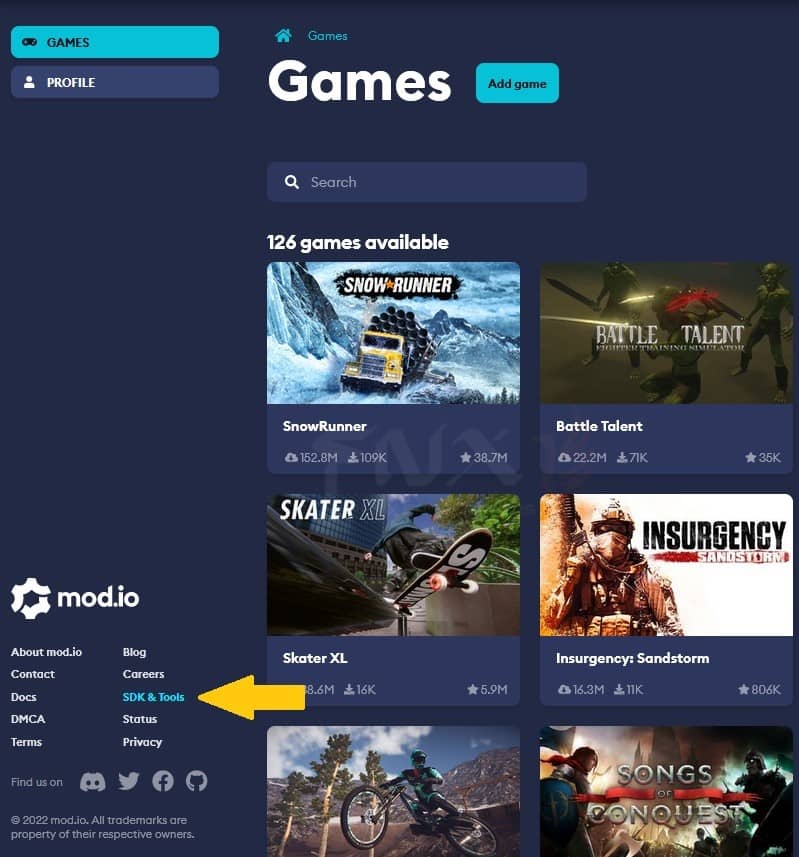
Luego en Autentication > OAuth 2 Access Token.
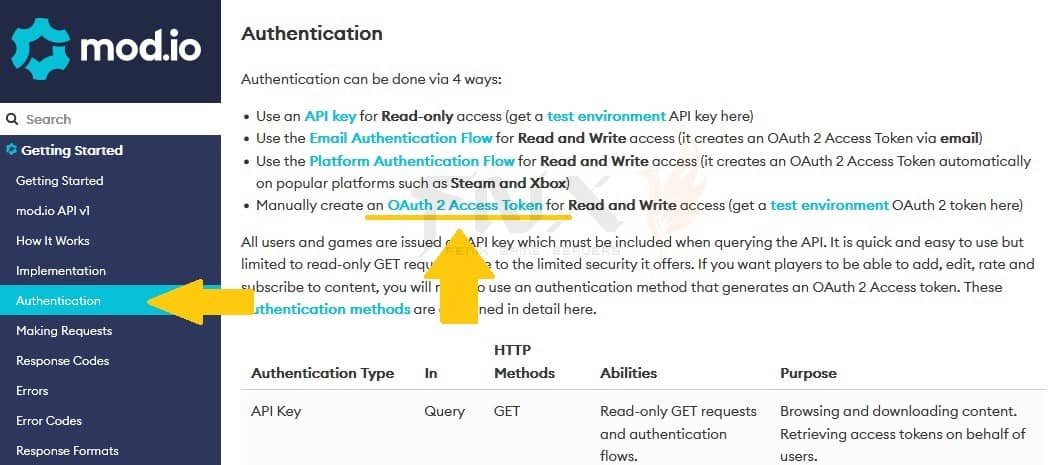
En la ventana que se abrirá, en la sección OAuth Access ingresamos un nombre, seleccionamos read y hacemos click en el “+” copiamos el token.
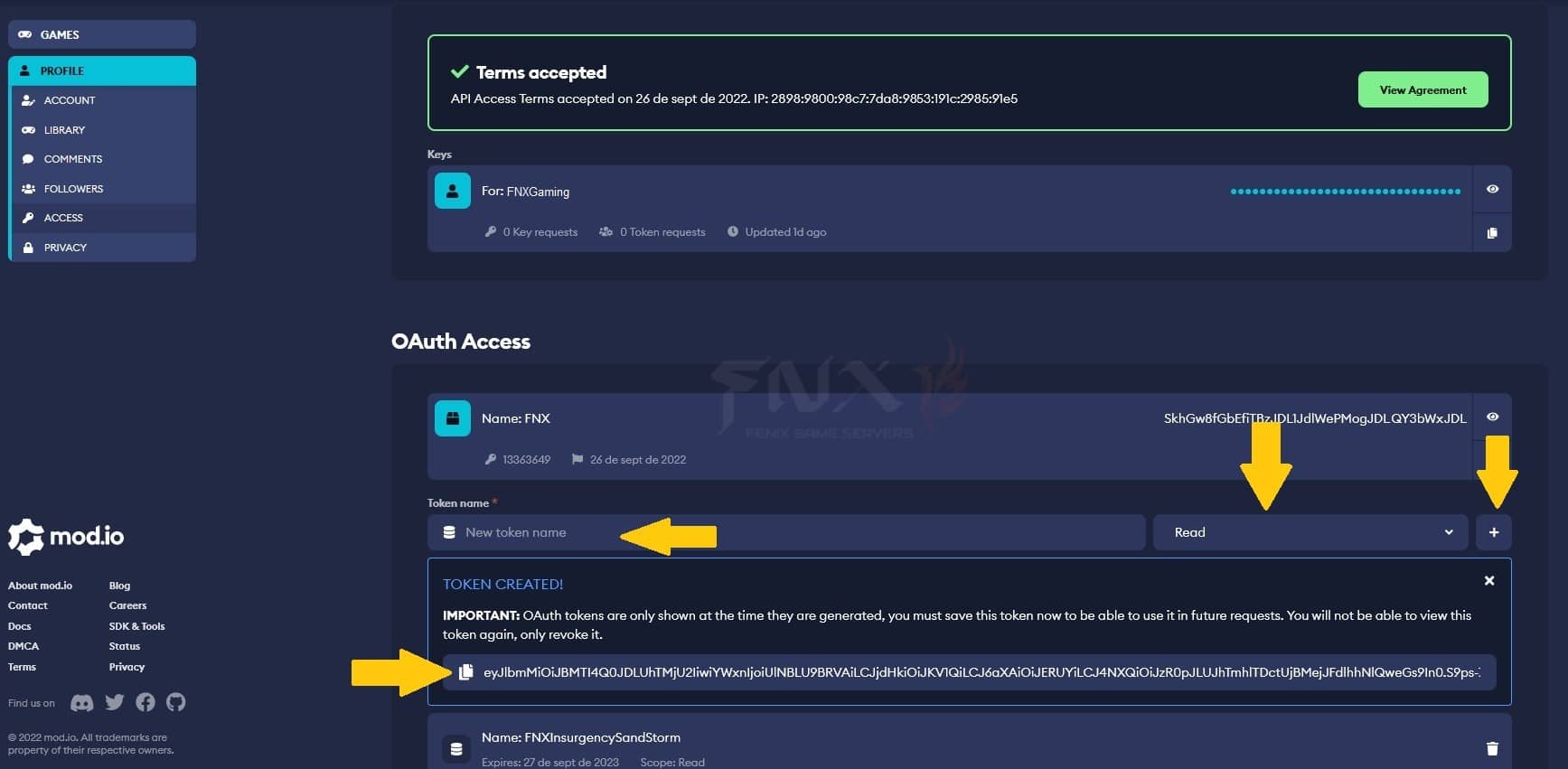
Vamos a Panle de Control > Gestor de Archivos > Insurgency > Saved > Config > WindowsServer > GameUserSetting.ini y lo pegamos donde nos indica (TOKEN HERE), guardamos los cambios.
Luego en el Panle de Control > Gestor de Archivos > Insurgency > Saved > Config > WindowsServer > Config.ini pegamos la siguiente estructura:
[/ISMCm/Mutators/ISMCBASE.ISMCBASE_C]
[/ISMCm/Mutators/ISMCarmory_Legacy.ISMCarmory_Legacy_C]
[/ISMCm/Mutators/ISMC_Casual.ISMC_Casual_C]
[/ISMCm/Mutators/ISMC_Hardcore.ISMC_Hardcore_C]
[/ISMCm/Mutators/ISMC_Karmacore.ISMC_Karmacore_C]
;Use to limit Team Leader slots
NumTeamLeader=-1
from the array TagProfiles if not empty. Otherwise they use a default set (shown in the override example below)
;The night profile tags will have the default profile tags appended in night scenarios.
TagProfileName="ISMCDefault"
NightTagProfileName="ISMCDefaultNight"
;Add this variable multiple times to add multiple profiles. BY DEFAULT THIS IS EMPTY.
;Format is =ProfileName:Tag1,Tag2 etc
;Current tags available are ISMCNight and Thermal
TagProfiles="ISMCDefault:"
TagProfiles="ISMCDefaultNight:ISMCNight"
;In addition to adding "Thermal" to a profile above, thermals require hot bodies and players to be drawn to a separate depth buffer for the effect to work.
;This setting needs to be set to "True" for that to be applied. This can affect performance on ALL clients even when thermals aren't in use.
;This buffer is also used by the NWI optics shader and will be seen as a wallhack effect on vanilla scopes. ISMC scopes are patched to use a workaround shader but there may still be traces of vanilla scopes in the theaters.
EnableThermalBuffers=False
Elige solo uno de los mutadores que están al principio del archivo.
Luego vamos a la carpeta Insurgency > Config > Server y abrimos el archivo Mods.txt, dentro debemos colocar los id de los mods que queremos agregar, en nuestro caso intentamos agregar ISMCmod por lo que debemos ademas agregar los ids de otros mods requeridos. (en la imagen de mas abajo usamos la versión vieja de la página, puedes cambiarla haciendo click arriba a la derecha)
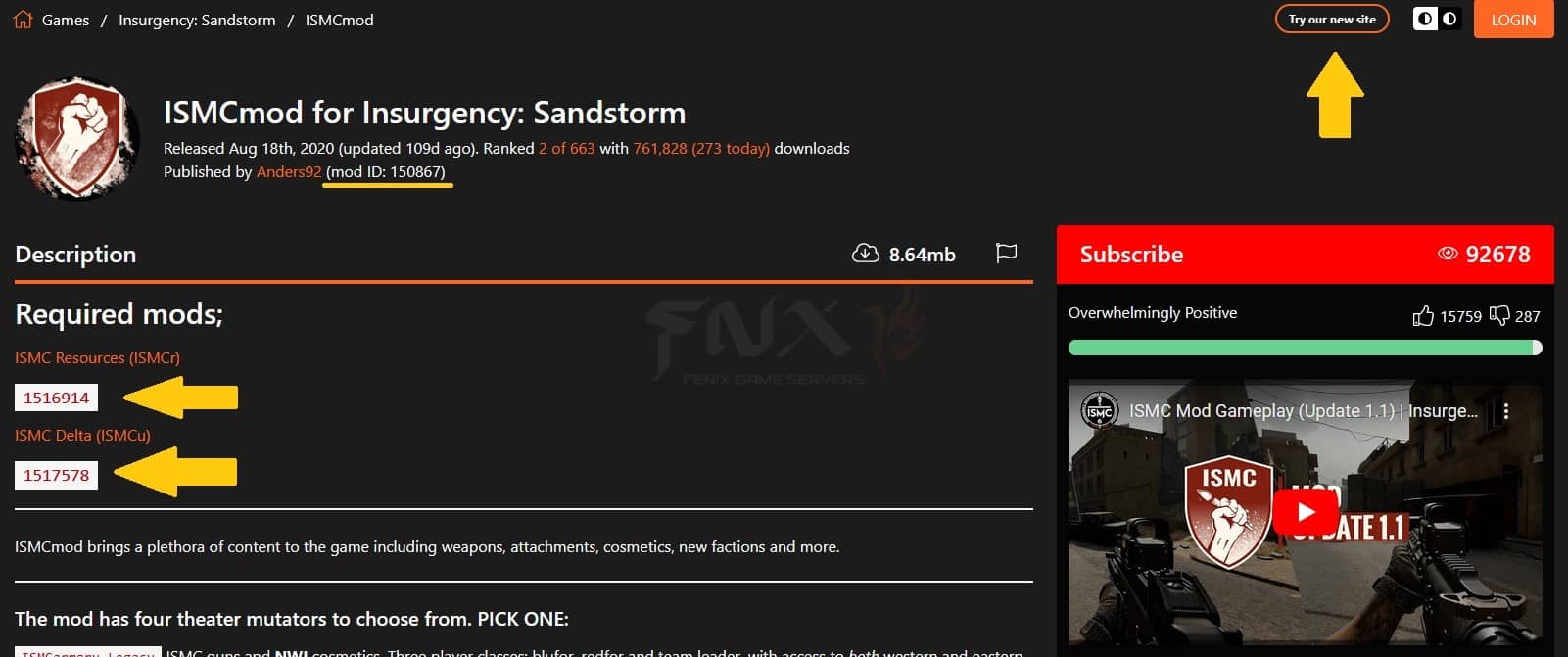
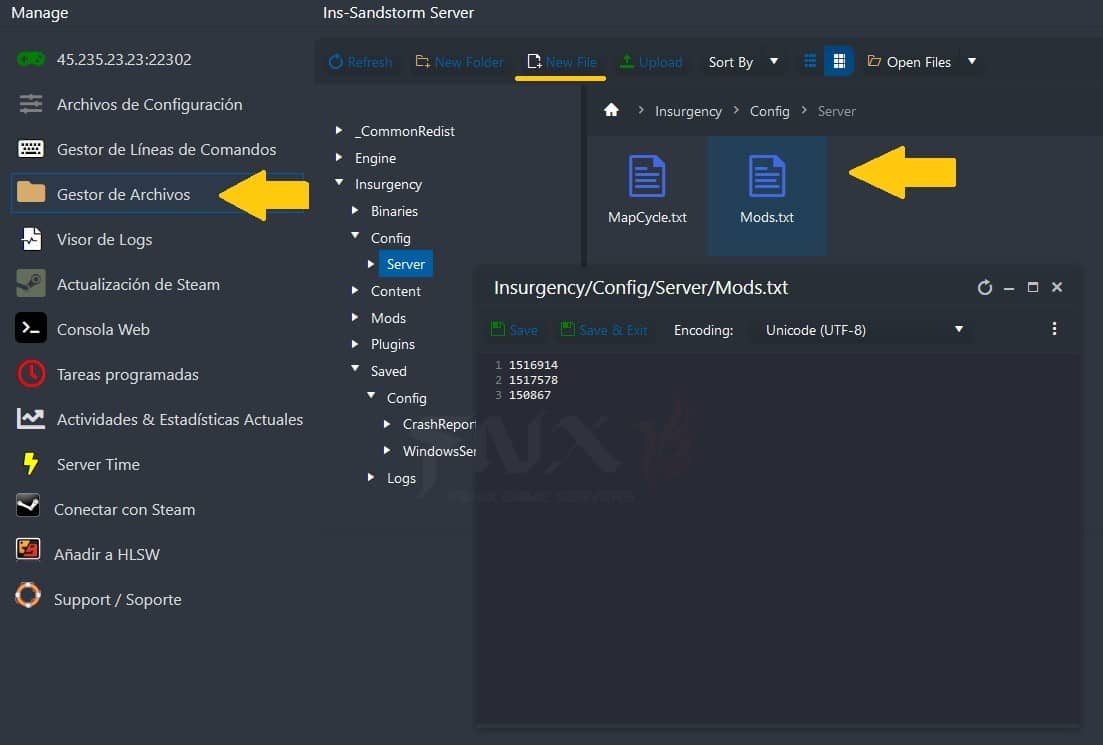
Finalmente vamos a Gestor de Línea de Comandos > Línea de comandos personalizada, le asignamos un nombre seleccionamos mods y mutators.
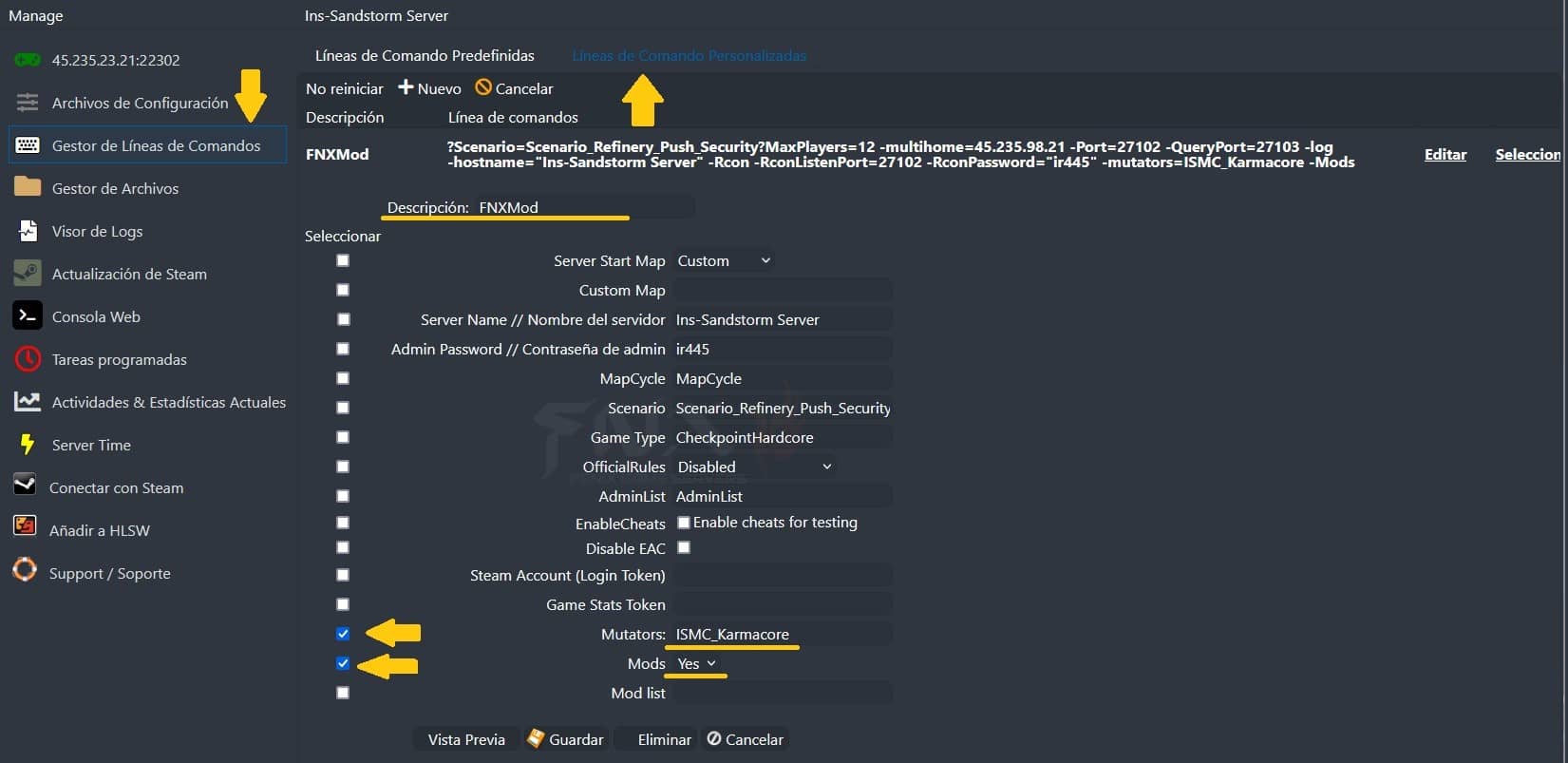
Mutators de ISMCmod:
ISMCarmory_Legacy
ISMC_Casual
ISMC_Hardcore
ISMC_Karmacore

